Project managers constantly track project progress, capacity and team performance. Reliable and up-to-date information is crucial to keep relationships with construction partners running smoothly and efficiently.
When information is gathered in different places, it is difficult to keep track of what is going well, what needs attention, and what patterns are emerging.

Ed Controls offers the perfect solution to this dilemma. The new dashboard was launched today for all users assigned the Admin, Accountable, and Manager roles. The dashboard was designed with help and input from our customers. The diagrams offer more extensive project insights and help you cut through the chaos, save time and deliver your promises.
Contents:
-
Better collaboration with construction partners
-
Better insight into your most frequent tickets
-
Smooth handover with a focus on your project’s progress
-
"Flatten the curve" of your construction project
-
Even more insight with our Power BI link
-
Customised dashboard
Better collaboration with construction partners
The new dashboard displays a ranking of the number of tickets from each person with a Responsible role. This allows you to see exactly how many tickets are open or completed per construction partner in the project. Find areas for improvement in real-time, so you can provide the right help to improve collaboration with construction partners.
Choose what you want to see in the graph. You can manually check and uncheck the different ticket statuses (Started, Completed, and Archived) to display the information that applies to you.

Better insight into your most frequent tickets
In order to provide more information about a ticket, the title and description are a good start. Our label option can help you make a ticket even more specific. By regularly adding labels to a ticket, you can easily create categories of tickets with different titles belonging to the same topic. The dashboard shows how often a label has been used.
Choose which project you want to have tickets and labels displayed, and select a label to retrieve additional information.

Smooth handover with a focus on your project’s progress
It is sometimes difficult to keep track of the number of open audits. In our diagram, you can see exactly how many audits are open and in which projects. Select one or more projects whose created and started audits you want to display.
By checking and unchecking the different audit statuses in the diagram, you can display the precise information you need.

"Flatten the curve" of your construction project
Distributing the workload of a project over time is difficult. Ed Controls' ticket module helps you share the workload. By recording all defects and/or tasks directly on-site and assigning them to the right people, you avoid an accumulation of tasks right before completion. This allows companies to deliver their projects earlier and better. Spreading the workload and achieving rapid delivery is what we call "flattening the curve."
Whether you are on track to achieve a flattened curve can be seen in our dashboard. There you will see a summary of the number of tickets created, started, completed, and archived over time. Track progress and improve your project performance.

Even more insight with our Power BI connection
The new dashboard presents relevant information applicable to the Ed Controls workflow. We realize that there are users who need more insights than we currently provide. That is why we have enabled interfacing with Microsoft Power BI. Make your Ed Controls data available in your own Power BI dashboard and decide which insights are important to your business.
Customised dashboard
Do you need specific insights, but your team lacks someone to make it happen? For such users, we offer a special partnership with DAAT, our trusted partner and data expert. DAAT helps our users connect and optimise their data facilities so they can excel in their fields. DAAT does this by collecting, structuring, and visualising data.
Wondering if a partnership with DAAT is something for your business? If so, please contact your Ed Controls account manager.
Let’s get started!
No installation is required to use the new dashboard. Anyone with Admin, Accountable or Manager roles is granted access to the dashboard. Open Ed Controls through the web environment, click on the "dashboard" button and you're ready to get started. For more questions about the dashboard, a tutorial is available at the top right side of the dashboard window or you can contact our support team.